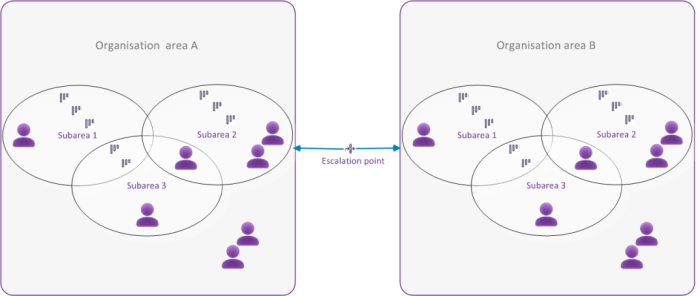
At login to CallGuide Admin, or any of the other CallGuide applications, the user’s access profile is checked. Each frame in the application takes into consideration the user’s access profile that relate to the funcions in the frame, as well as which access areas are included in the user’s profile. The menu choices or buttons that the user is not authorised to use are greyed in the main window.
Each CallGuide user is assigned rights to perform specified functions within specific areas. With Telia CallGuide’s access system, many organisations can work in the same technical solution.
In order for several organisations to be able to work in the same system, although with limited access to each other's configurations, statistics and real-time information, it is possible to divide the system into several organisation areas.
Each organisation area has unique entrances, menu choices, groups/skills, locations, users, subareas and rows in the routing table. The only things that can be shared between the organisation areas are escalation points and task types.
Organisation areas are created and administrated under the menu choice Organise|Organisation areas.
An organisation area can be further divided into a number of subareas.
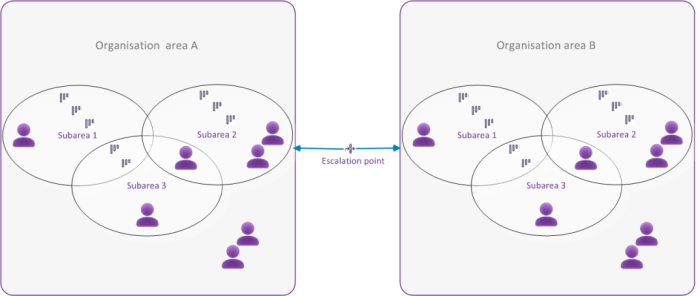
Using subareas, it is possible to group users within organisation areas and to create views that relate to individual customer service administrators. The views are used for filtering information in CallGuide Pulse, CallGuide Report and CallGuide Admin.
Unlike the organisation areas, the subareas can have shared users, groups/skills, and queues/waiting lists. If such shared objects exist, the statistics for the various subareas overlap each other.
A user who has access to several organisation areas or subareas can work with all the areas he has access to during a login session in CallGuide Admin. You can choose which area to work with in the relevant window.
Subareas are created and administrated under the Organise|Subareas menu choice.
Access roles exist to limit the functions a user is entitled to use. Each access role contains a number of functions. Each user has an access role, and is thereby authorised to carry out those functions that are defined in the access role.
A special access role, system manager, is always present in the system. Only users with this role are allowed to administrate access roles. For each role, the system manager configures which of the roles in the system that may be created by users with the role in question.
The number of access roles can be configured, although a default set is created on installation. The most fundamental access role contains all the functions that exist. The function for creating new access roles also makes it possible to configure which functions the roles will contain. Any number of access roles can be created.
The access roles are created and configured under the Organise|Access roles menu choice
Access areas are organisation areas and subareas that a user is authorised to monitor or configure. The access areas are used to restrict users from different organisation areas or subareas being able to access each other’s configurations.
Definition of a user’s access areas takes place under the User|User accounts menu choice.
In addition to the access functions and access areas controlled for a user, there is an extra access control for configuration that shall only be executed by a few accredited people within Telia Company. Information about this processing is only given to the personnel concerned.
Telia CallGuide version 10.0. New info since last release is highlighted. ©Telia Sverige AB